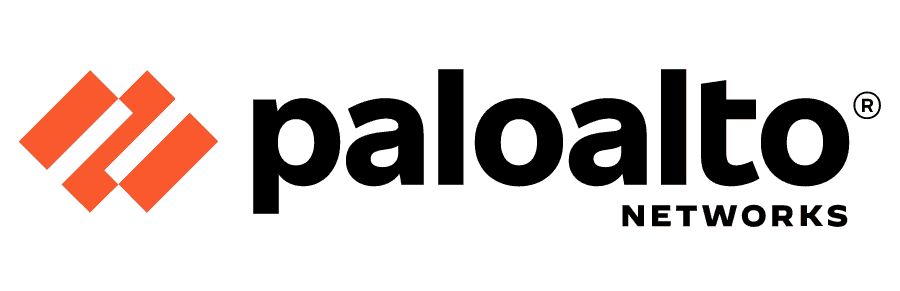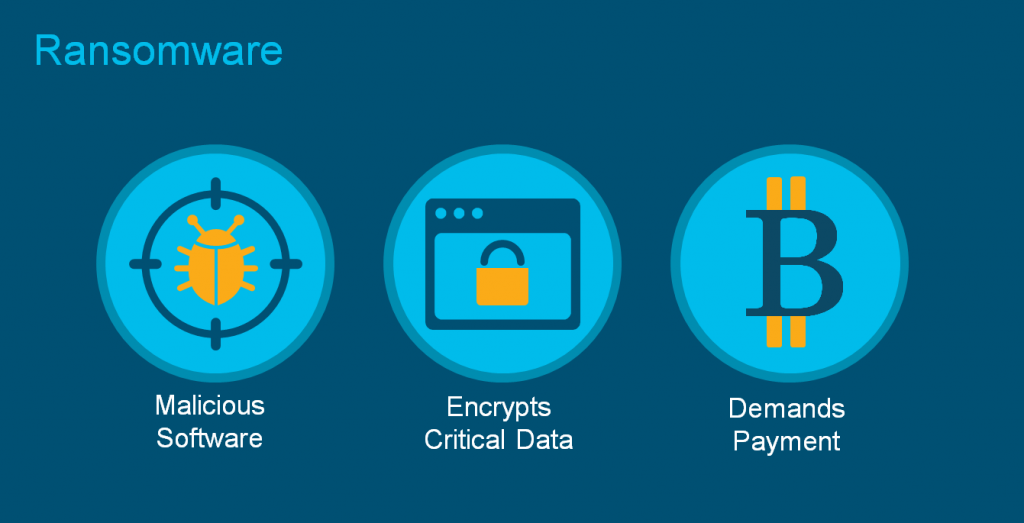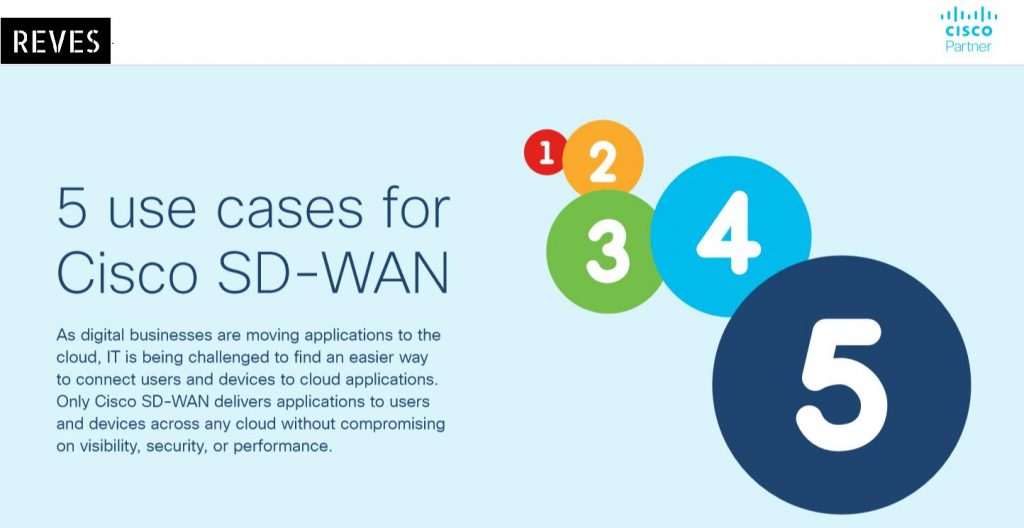The moving of applications, databases and other business elements from the local server to the cloud server called cloud migration. This article will inform why going on cloud will improve the business process.
It is forecasted that a 28% increase in revenue for the year 2022 in cloud migration. According to recent Gartner surveys,
“more than a third of organizations see cloud investments as a top-three investing priority, which is impacting market offerings.”
Prerequisites For Cloud Migration
The following are the various cloud migration done by companies a) First Local data center to Cloud computing platforms b) Cloud to Cloud migration and c) Reverse cloud migration or De-clouding. There are various advantages in such a cloud migration process and they are: a) scalability, b) powerful computing capabilities, c) flexibility, d) no issues in server maintenance, e) storage capacity, f) cost-as-go and g) performance.
Before migrating your data or application into a cloud consider the following points:
- Prepare your application for data to migrate to the cloud. Unprepared applications bring in issues while migrating.
- Evaluate the cost of migration. Most of these processes may lead to unnecessary wastages if not planned properly.
- Choose your preferences in the cloud-based on your business needs
- You need skilled personnel to manage your cloud database. Keep your data in the cloud as secure as possible.
- Nothing comes easy. Always be prepared to accept the challenges in migrating the application or data.
- Have a clear cloud migration strategy. Develop a strategy that enables the migration flexible and easy based on your business requirements.
There are various cloud migration platforms like AWS and Google cloud.
Types Of Cloud Migration
It has three types of delivery models as a service capability and they are: a) Software as a Service (SaaS) b) Infrastructure as a Service (IaaS) and c) Platform as a Service (PaaS).
SaaS (Software as a Service)
- It is the topmost layer.
- Internet-based softer services for corporates
- Monthly rental or per user based services
- Need extensive customization to service
- It requires vendor support
- It sets up the basic structure in the cloud with addons and supporting components
- When everything is set up properly then the service is moved from the local or shared hosting to the SaaS cloud happens.
- The entire process is done in phases.
- It requires licenses for use by the customer
- Gmail, Google docs, and Photoshop are some of the examples of SaaS
- It is the most cost-effective way of migration
IaaS (Infrastructure as a Service)
- It is the foundation of cloud computing.
- It includes the data backup, data storage, and data security services
- The web service provides databases, storage, private virtual servers, and other support services on demand
- They bill the customer by the hour of usage or by data consumed
- The movement of application or data local or shared hosting server to a dedicated cloud server
- It is a complex process and done by developers
- Complexity is based on data dependencies and application functionality.
- It takes time for migration.
- After migration, the data and application is expected to function the same as new IaaS server
- It includes services as physical resources as Storage, Network devices, and compute servers.
- It is either available on-demand or pays as per usage
- Example of this service is AWS or Amazon Web Service, a well known IaaS service provider
PaaS (Platform as a Service)
- The central layer of the cloud is a platform
- There is no control over the infrastructure
- Access is only on the deployed application
- It provides the runtime on demand
- It acts as a development or test environment
- It has a virtual machine with OS, required middleware, etc as an environment
- It will be available as per the requirement
- The vendors provide an entire framework and basic functions
- In this environment, the user can develop their applications
- Some of the examples of PaaS service providers are Microsoft Azure and Force.com from Salesforce
- It is not a complicated process as it is developed for easy use
- Anybody without technical expertise can handle the process of migration to the cloud
- It is made simple by the browser-based UI/portal
- The portal facilitates the migration
- Challenges while migrating can be expected if the personnel is the less or moderate technical expert
Reasons To Migrate To The Cloud
There are various challenges faced in the operation and maintenance of the server. Hence, business migrates to the cloud server. Some of the reasons for migration are stated below:
- Traffic spikes handling
- inability to scale server resources
- Sudden demands for operations
- High cost involved
- Inefficient processes
- The requirement for data storage
- Geographical distribution challenge
- Accessing application-related methods
- Disaster recovery
- Price of such inhouse disaster recovery processes
Process of Migrating to Cloud Server
According to Gartner in Decision Point for “Choosing a Cloud Migration Strategy for Applications“ published on 20 November 2018, the following are the requirements and constraints for migrating.
- Migration Goals and Priorities
- Legacy Application Characteristics
- Modernization Requirements
- Development and Operations Skills Constraints
- Migration Cost Factors
There are certain alternatives for the migration process and they are:
- Rehost
- Revise
- Rearchitect
- Rebuild
- Replace
Along with it there is certain future development in the areas of a) Container Portability b) Platform Portability c) VM Portability d) Code Portability e)Data Portability. The process of cloud migration includes:
- Assess – To asses the application that can be transferred to the cloud without any issues. It is import to realize that certain applications can not be transferred to the cloud without any issues.
- Pilot testing – The performance of the user application has to be assessed before migrating to the cloud. Here we need to assess the compatibility and security of the application.
- Initiate migration – The process of migration has to be done by developers or with personnel who have moderate technical knowledge about cloud migration. Moving the data first or the application first is the client’s call based on business needs.
- Move applications – After the transfer of application in the cloud. We need to test if it is functioning the same way or does it need a re-architecture.
- Optimize – This step is based on the type of application and architecture and it is mainly done to save storage and bandwidth.
Benefits of Cloud Migration
- Scalability
Maintaining upscale as per requirements. This saves money for the unused data. It gives opportunities to increase or decrease resources in line according to business needs. Future IT infrastructure and resource allocation are made easy with these benefits. It reduces the workload and so we can concentrate on the main business requirements. Additional cloud-based tools help sin good assessment and migration. - Cost-effective
Reduced cost is another important benefit that makes cloud migration a popular strategy. It is analyzed by Rackspace that 88% of companies save money when running services in the Cloud. Having a local server has ongoing maintenance and support costs that add to the annual budget. Apart from this, we do not need to pay for on-site staff to manage your systems. We do not require purchasing expensive systems and equipment for leveraging resources. - Remote collaboration
The cloud environment allows organizations to access remotely. Their other services documents and databases can be accessed from anywhere by using collaboration and communication tools, software, and apps. This enables the worker to collaborate remotely with much effectiveness. Sending files back and forth is inefficient and time-consuming. Fortunately we have cloud computing that reduced the time and labor involved in file sharing. - Better work-life balance
It has given a better work-life balance that enabled the workers to choose to work from home and comfortable hours of working. Many services are independent of platform and operating systems that can be worked in any devices like mobile, tablet and laptop. - Integration
Integrating with other systems in a seamless and cost-effective way is possible in the cloud environment. - Better storage
Many cloud solution providers offer high-security data storage at a minimum cost. It is easy to expand and shrink the storage based on your requirements in cloud computing. Business with seasonal or periodic data storage requirements, opt for cloud because of these reasons. - Disaster recovery
It is easy to recover the data using cloud-based backup and recovery solutions. It saves time and investment for these recovery operations. For smaller companies the cloud-based solutions are most ideal and real. - Automation of tasks
Automatic updating and API are easy in cloud environment. It enables the automation of repetitive tasks. - Flexibility
Fluctuating bandwidth demands and storages is possible with cloud storage. It is easy to scale up the cloud capacity whenever required. Testing and deploying applications is easy. We can install or remove any such applications easily in these environments. - Mobility
It enables secure connection access to the data on the cloud wen when the person is one movement. Such controlled environmental and security is possible even un uncontrolled situations. PaaS cloud services in service providers like us, it is commonly available. IP whitelisting feature that is regardless of device is also a benefit. - Security
Security issues like hacking, data theft, unauthorized access, intrusions, and identity theft are kept locked away in cloud computing environments. It provides greater security under these conditions. - Faster setup
It is easy and fast to set up data and applications in the cloud. Migrating to public cloud a matter of few hours. It is possible to set up remotely with an internet connection. - Less maintenance
No maintenance is required since the cloud provider looks after the hardware, software, and networks in the cloud. Infrastructure with minimal IT staff is more than sufficient. No long term contracts that make engagement extremely easy and hassle-free. - Agility
Quicker decision making is possible with cloud services. It frees up time and reduces the effort that is spent on the infrastructure of the system. - Zero risk failure
Every cloud service provider gives 99% uptime and there is no risk of failure. It automatically takes up workloads. It also ensures smooth and continuous performance under disaster. - Maximum uptime
Choose a service provider with maximum uptime. Cloud deployment is suitable for applications with web-based, customer-facing, and requires multiple users who are from different parts of the world. - Competitiveness
Enterprise-class technology that is cost-effective, Pay-as-you-go service and cloud business applications make you a globally available business. The cost of maintenance is also reduced for cloud computing. - Environment-friendly
You can accrete sustainable solutions with less impact on the environment. This is similar to carpooling. As less cost involved, it also reduces the cost of services provided to the customers. This is very beneficial for small businesses that wish to expand their business.
Overcoming disadvantages of Cloud Migration
There are a few drawbacks that need the attention of the developer while cloud migration and they are: a) sensitive data may be irrecoverable sometimes b) data security is very important while migrating from your existing systems to the cloud c) acceptance are interoperability issues between applications d) the time that the process will take, and the overall costs involved.
To overcome such issues, you need to:
- Use encrypted file systems with HTTPS
- Regularly back up your data form the server
- Find engineering professionals who are “Skilled Cloud Engineers”
- Always partner with established vendors or cloud service providers
- Assess the application that goes into the cloud
- Assess the risk involved in migration
- Always calculate the cost involved before migration
Reves Enterprise and Cloud Migration Services
At Reves Enterprise, we offer vertical and horizontal solutions for cloud migration. We advise, build and co-evolve in the services and some of them are:
- Cloud Service Assurance and support
- Workload Migration
- Cloud Integration Services
All of this partnering with premium cloud service providers like AWS, Microsoft, Google, and Oracle. We give an enhanced customer experience and better performic services. We provide advice in business process analysis, technical readiness analysis, roadmaps to achieve the cloud goal, cost models and value levers.
We provide services for building cloud services like lift and shift migration services, readiness and reengineering services, cloud-native development services and legacy modernization services. We adopt new technologies like the internet of things, big data services and blockchain technologies for cloud services. We produce the utilization, performance and cost analysis for cloud migration.
Our horizontal solutions include a) digital company b) financial compliance and c) Hadoop based migration. The vertical solutions are transaction reconciliation, voice-based commerce, and file services with the internet of things.